先说说为什么要开这个账户吧:
- 欧元区iban
- 账户持有成本0
- 不强制税号(德国、荷兰区)
- 护照就能开
- 不需要地址证明(德国不用)
- 不需要居留和签证
- 开户即有虚拟卡,无需接受实体卡验证
- Wise合作银行,可以很方便的给其他十几种货币转账
- 激活wise
- 可以海妖直接入金
- 德国区可上报信用,开通德国AMEX信用卡
我这里直接推荐开德国区N26 现在关门已久的N26又重新开门了!
德国 N26 简单介绍
N26 简介 N26 是成立于2013年的德国持牌银行,在超过20个国家和地区提供服务,拥有超过500万客户。,在2018年还获得了腾讯1.6亿美元的投资。
目前 N26 服务地区包括:
奥地利,比利时,丹麦,爱沙尼亚,芬兰,法国,德国,希腊,冰岛,爱尔兰,意大利,伊拉克,瑞典,荷兰,挪威,波兰,葡萄牙,葡萄牙,瑞典,斯洛文尼亚,西班牙,瑞典,瑞士和美国。
德区N26注册条件
- 护照
- 境外手机号码(我用的是英国号码)
- 德国IP
- 能听懂和说一些简单英语(需要视频验证)
注册步骤
先在网页上完成账号注册
挂德国ip,打开注册页面:

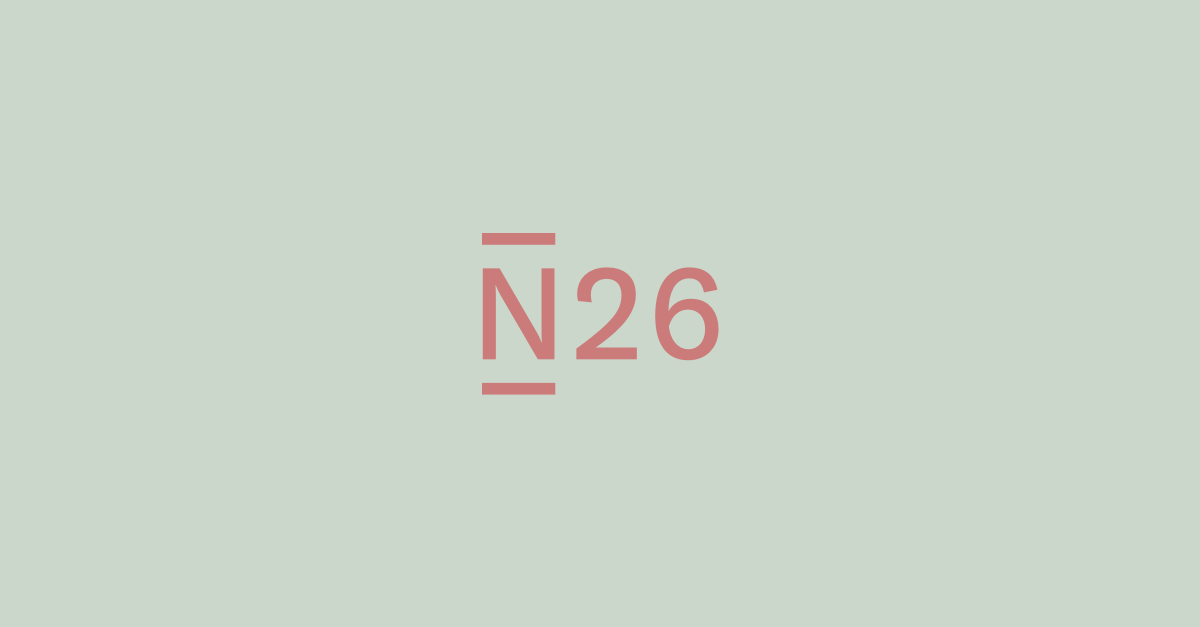
点击注册账号

确认是德区

继续填写一些个人资料

关于地址:德区并不强制验证地址,所以可以先在Google地图上找一个住宅地址


确认输入的地址

接下来就是如实填写自己的国籍以及出生地

对于美国税务声明全选否


关与税号,德区不强制要求税号,可以直接跳过
关与税号,德区不强制要求税号,可以直接跳过

设置账号密码以及填写邀请码不介意的话可以填写我的邀请码:nianl8388

最后确认下资料

勾选同意相关协议

最后会收到一封验证邮件,点一下验证

接着继续网页上继续选择账户类型,一般选个人账户

套餐选免费的即可,注意后面几页先那个小的文字



至此网页上的注册完成,后面的验证流程需要
下载APP
GooglePlay:
N26 — Love your bank – Apps on Google Play
The bank you’ll love. Open your bank account online in minutes.

Appstore(外区):

APP内验证
需要填写一个电话号码,号码最好是安装在这个手机上,非+86号码即可
我是用的英国(+44)
后面视频验证时,需要接验证码,如果你用别的手机看验证码可能会被中止视频验证

接下来时回答一些问题


我这里选的是学生,怕后面要我提供居留之类的




主要用途选购物吧

接下来就是重头戏,视频验证,也是最难的一部分

视频验证(视频认证不需要德国ip,网速好就行)
选择护照,然后需要在app内在德国工作日上班时间发起验证
不用害怕失败,可以发起很多次,挂一两次无所谓的

????
这里说一下大致流程:
- 客服可能不会英语只会德语,可以问客服 can you speak English?,英文能更好听懂一点,当然你要是懂德语,那么毫无障碍
- 如果你是佩戴眼镜的话,开头一般会要你摘下眼镜进行拍照,注意听关键词 Glasses
接下来一般会是提问环节:
- 这是你自己决定开户吗? yes
- 这段通话会被录音 (注意听关键词:recording)?yes
- 这个时候会读很长的一段话,是在询问你有人指使你开户吗?no
反正这个环节记住,yes yes no,一般能过
接下来就是拍摄护照和人脸环节(客服会给你示例,按照他说的做就好了)
- 用手指,五指张开,在脸前上下移动几下
- 会反转你的摄像头,拍摄护照主页
- 需要你把护照上下左右晃动,查看访问标识
- 右手拿护照,右拇指压住护照右上角徽标或者护照中间位置,然后上下左右晃动
- 合上护照(close),拍摄首页
- 询问出生日期
- 询问护照号码(看着护照读即可)
- app里短信接收验证码,需要自己点击发送验证码(这里一定要用同一个手机,不要用另外的手机接码)
- 等待通过即可
流程顺序可能有出入,大致就是这样,拍护照时客服会给你演示,你照着这几条做就行了,就算听不懂,不对的话就换另外的姿势试,总会对的。
设置4位Pin密码

确认你的套餐(免费套餐)

进入APP,注册成功

入金激活
有人说是入金10€,有人是20€,请注意看你的要求


选择bank transfer,使用wise通过欧元区SEPA转账,可实时到账 如果用其他电汇,或者卡入均可。也可以让你朋友帮你入金激活,这里可以第三方激活

在wise里填写IBAN,发送欧元


SEPA秒到

至此激活成功,打开APP→Card也能看到你的虚拟卡了
卡片可以绑定到Google Pay或者Apple Pay
希望大家都能开户成功
















+ There are no comments
Add yours